WordPress not updating properly in XAMPP

This is one of the solutions if the manual update doesn’t work when using WordPress in XAMPP.
If the process takes an unusually long time and the update fails, changing max-execution-time in php.ini file (make the figure higher) would solve the problem.
For Windows, you can find the file in the:
c:\xampp\php\php.ini
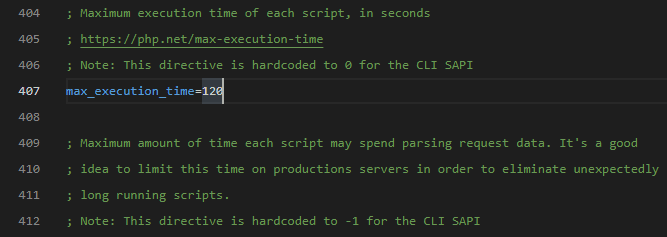
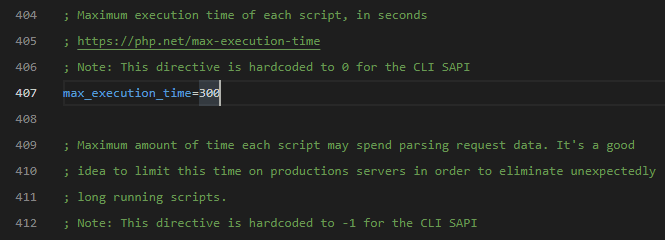
You can update by changing the figure here to between 120 and 300.
* This does not apply if there are other causes. (e.g. browser, server cache, plugins, etc.)
This function is designed to avoid overloading the server, so you should put an adequate number.
At most 300 is appropriate, I would say!
And remember to restart the server (Apache) after making changes to reflect the settings.
Note: You should back up this file before changing this setting, just in case.
Hope it helps.






Leave a Reply